Do you struggle with keeping up with your multi-lingual site? Or do you not have anyone in-house to help or outsource the management of your website for your translations? In this blog post we delve into key tools you can use to streamline your AI for translations.
Introduction to AI for Translations
If you are using a standard WordPress CMS for your site, can login and know the basics WordPress without damaging your site. Here’s a few quick simple tips using AI that will not only boost your SEO but increase your multilingual presence. Read more about there various different options you can use AI for translations below.
1. WordPress Elementor
Within your page or blog builder whether you are using Elementor or another similar plugin. First thing is to copy the original language page text. Then in your free or paid version of ChatGPT ask it to translate the copy for example you can use the following prompt:
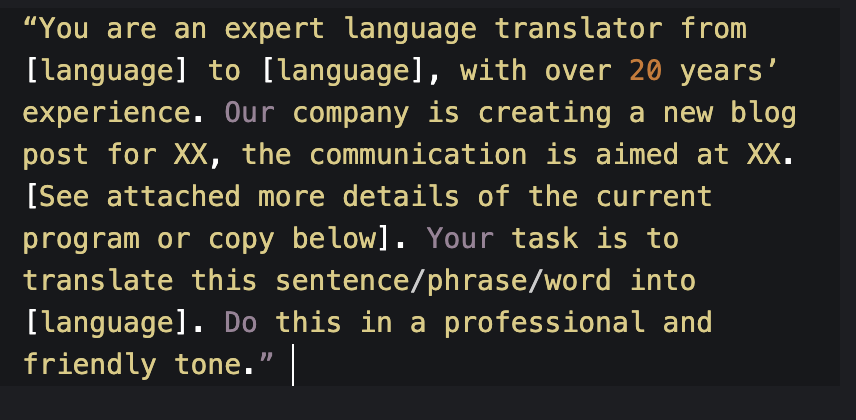
After you received the translation, it would be worth checking with someone local. After the sense check, paste the translation back onto WordPress on a new language page.
Please note after experimenting this option is the most laborious.
2. Use Divi plugin
It’s an auto translate feature when you use the right click button on your mouse. It’s definitely a good option however if your website pages have not been built with this tool, then it might not be the most appropriate option for you.
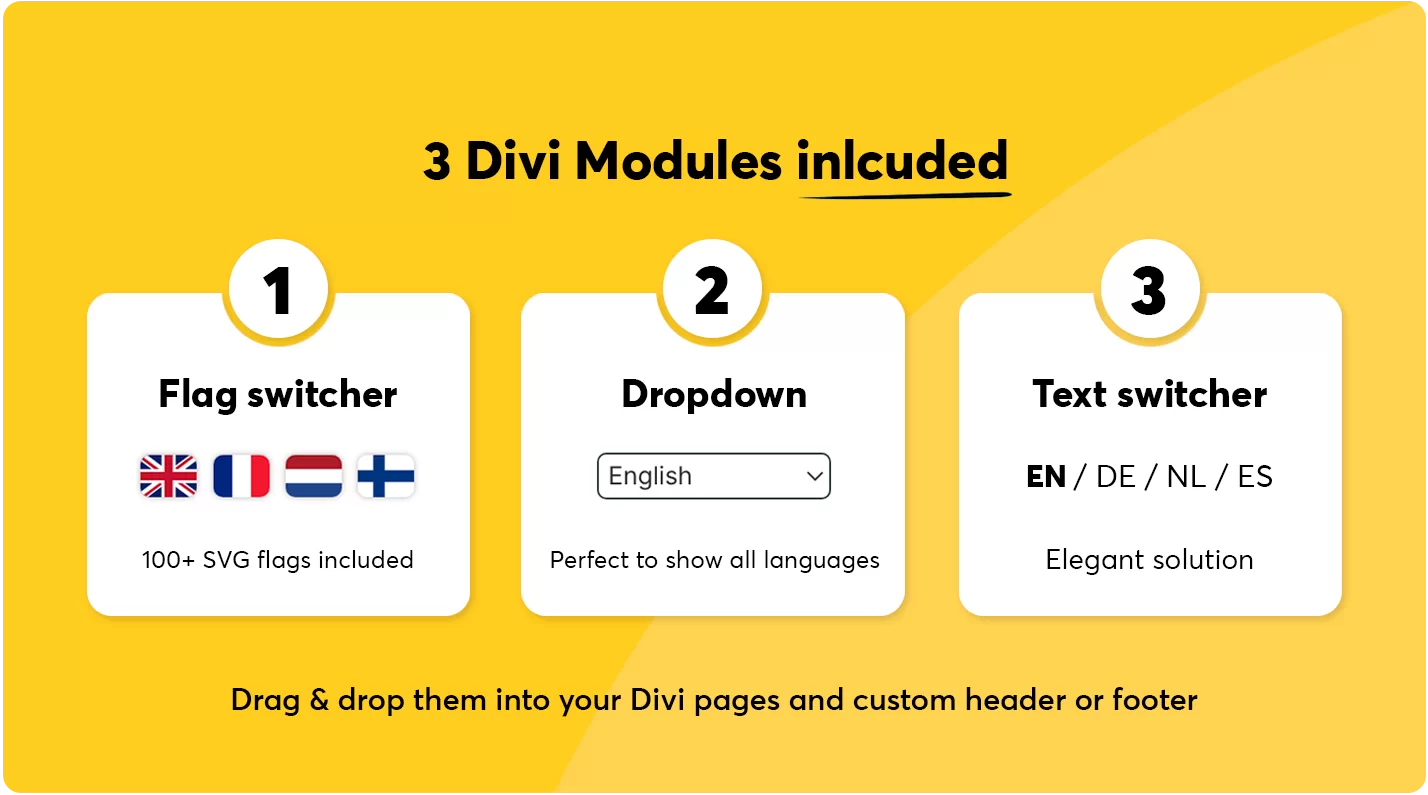
3. Use Elementor AI in Beta
They recently launched an automatic AI language translator – we at BrainTower are currently trailing this option. More details on our feedback coming soon!
How to use it?
- Click edit with AI
- A popup will appear
- Go to the bottom, click the second last box where it says “translate to”
- Choose your desired language.
- Check the translation
- If all ok click “use text”
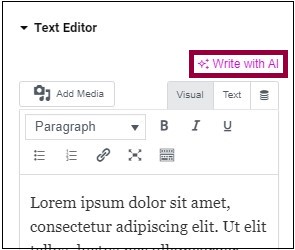
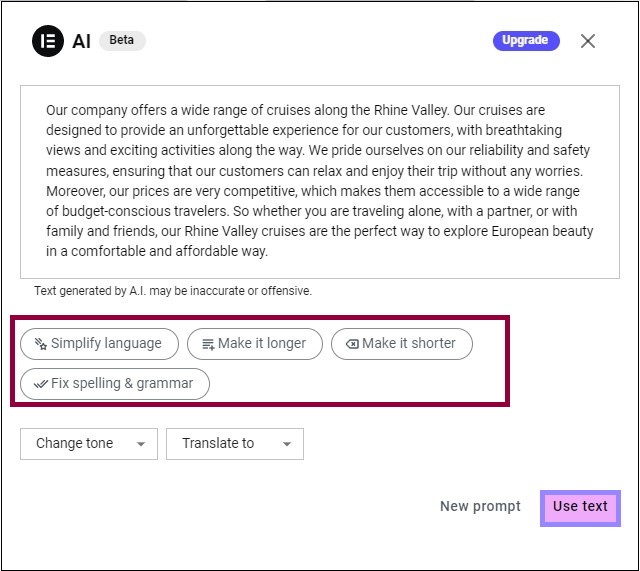
Source: Write with AI using Elementor
4. gTranslate
Use a Plugin for example gTranslate. This option will automatically translate the page entirely without having to do much. Similar to Google’s auto translate feature on Chrome. Please note however downside to this it does not help at all your SEO rankings if your sole purpose of creating content is for that intent.
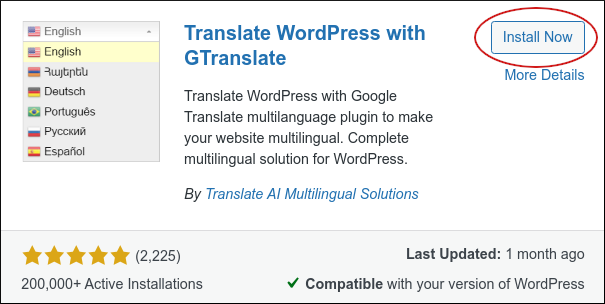
Summary
Well, those are some of the top options using AI to translate your website. Remember to choose the most appropriate option for your business.
Good luck with creating a better version of your multilingual website!
If you wish to discuss any of these points, as well as seeing how we can support your business. Please do not hesitate to contact us via the online form or call.
Need help in AI for translations? Would you like to discuss this further with us? We are here to help.